Table of Contents
Before applying the update, we advise backing up your Mac’s data. The Mac must restart and an internet connection is required for the installation.
Although we describe how to install macOS 14 Sonoma in this post, the process should be rather straightforward.
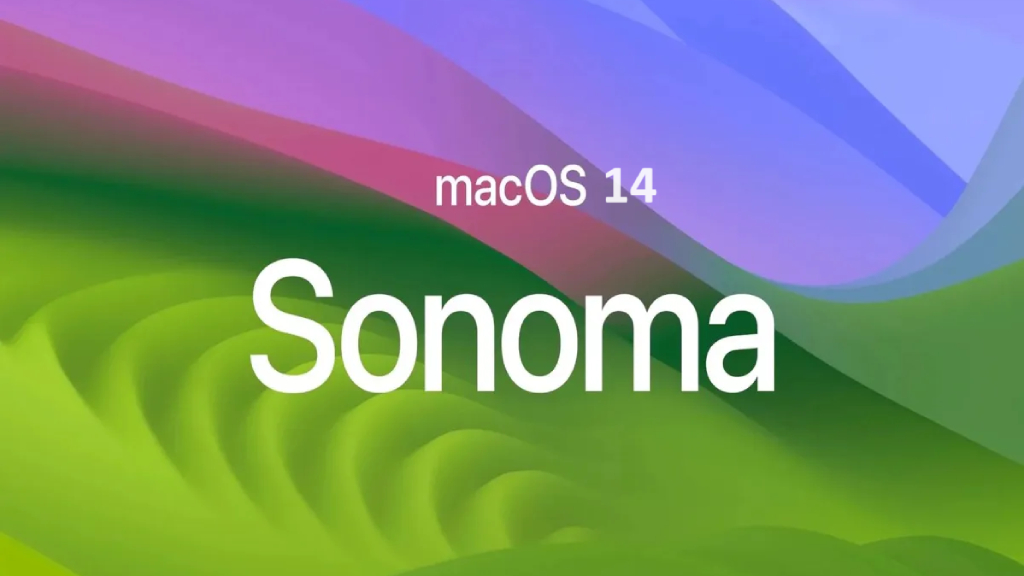
macOS 14 Sonoma Installation Process
- Go to the Apple Menu and click on the System Settings (System Preferences in older versions of macOS).
- To the left column, click on General.
- You may search for the update on your Mac by selecting Software Update in the main section. Hold off while your PC looks for updates. Select “Upgrade Now” and let the macOS installer finish downloading. You will be allowed to use your Mac normally while the installer downloads. If your network is slow and the file is huge, it can take some time to download. Your Mac should display a popup inviting you to begin the installation process when the installer has finished downloading. Go to the next step if you’re prepared to install.
- After the installer has finished downloading, click “Install” to start the software installation process, which may take some time and prevent you from using your Mac.
macOS 14 Sonoma Beta: Release Date and New Version
Apple is still working on adding new features to macOS Sonoma, despite its release. The public and development versions of the beta are continuously updated by the firm.
Apple is currently developing macOS 14.5, however, it is currently accessible for download as macOS 14.4.
After being made available to developers on January 29, the initial beta of macOS 14.4 was delivered on March 7, which was nearly six weeks later. The release of macOS 14.5 is expected around April 15, if the development process follows a similar timeline. But, it might take a bit longer. The release of macOS 14.4 happened a little quicker than that of prior versions, which typically took six weeks.
macOS 14 Sonoma: How to Install and Remove the Beta
Once the complete version of Sonoma is out, you may want to opt out of getting beta updates if you are a beta tester. To avoid receiving any additional beta software and to update to the full version of macOS 14, in this scenario, go to Software Updates, click the (i) next to Beta updates, and turn them off. If you wish to revert from the iOS 17 beta to iOS 16 or from a later beta of iOS 17 to the first release, the procedure becomes slightly more complex.
Installing the beta, if you’re interested in participating, is easy, especially since Apple modified the beta procedure in macOS 13.4. While previously had to download the Beta Access Utility for each device in order to install betas on them, you are able to sign up your Apple ID for the beta program to install betas on any Apple device that is linked to that account.
Afterwards, you’ll see a new Beta Updates page when you go to Software Update, which will display the beta versions you may use. Choose macOS 14 Public Beta if you wish to install the public beta.
Just keep in mind that betas are not as stable as the official version; features could be added and then removed, or they might not function correctly; the user interface might change; and compatibility with third-party apps isn’t guaranteed.
Which Macs Are Compatible with macOS 14 Sonoma and Can Run with it?
A few 2017 Macs were no longer supported by Apple and were removed off the Sonoma compatibility list.
The Macs that may run macOS 14 Sonoma are as follows:
- iMac released in 2019 and later
- Mac Pro released in 2019 and later
- iMac Pro released in 2017
- Mac Studio released in 2022 and later
- MacBook Air released in 2018 and later
- Mac mini released in 2018 and later
- MacBook Pro released in 2018 and later
The following Macs were compatible with Apple’s macOS Ventura when it was released:
- 2017 MacBook models or later
- 2018 MacBook Air models or later
- 2017 MacBook Pro models or later
- 2018 Mac mini models or later
- 2017 models or later
- iMac Pro (all models)
- 2019 Mac Pro models or later
- Mac Studio (all models)
Macs may be able to run macOS 14 Sonoma, but some of the new features may not work with them. Not all new features will work on Macs with Intel processors; others may require Apple chips.



